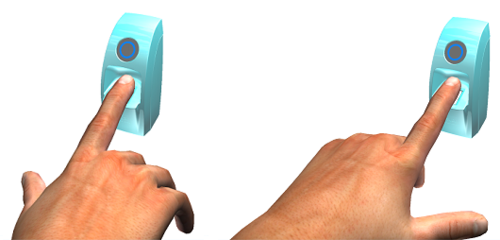Case study: ievo
About the project:
iEvo develop and manufacture biometric fingerprint readers utilising multi-spectral imaging technology to either grant or deny access; using mathematical algorithms to identify each individual.
Spearhead Interactive were commissioned to create and deliver an interactive operation guide for users and an installation guide for installers.
Key Features: Operation guide
ANIMATED HAND POSITIONS
Users are able to visualise four typical types of finger placement identified by iEvo through the use of their devices.
By demonstrating the correct and incorrect types of finger placements visually we are able to instantly educate users on the correct technique.
Dynamic Results Window
The results window shows the user what the device will be seeing across the four different finger placement types.
By understanding the technology and the way in which it operates, users are more likely to consider the way in which they are interacting with the hardware.
SWITCH LEFT / RIGHT HAND
To ensure that all users are catered for, the software includes functionality to swap between right and left hand models.
Both right and left hand models are animated with all finger position types.
Select Product Types
iEvo produce two types of bio-metric reader.
Users are able to alternate between the two model types, and also alter the transparency to get a better understanding of the finger position in relation to the device.
Animated camera view
To give the users a close up view, there is also an animated camera feature which will transition the view to look directly at the finger placement.
If the user has placed their finger on the device correctly, an animation demonstrating the algorithm system is loaded to showcase operation.
Key Features: Installation guide
INTERNAL / EXTERNAL ENVIRONMENTS
In order to simulate the different types of installation locations, we have included functionality to switch between an external or internal environment.
FIXED / TEMPORARY OBSTRUCTIONS
Both fixed and temporary obstructions can be added to the left and right sides of the door to replicate the conditions of the installation environment.
SELECT PRODUCT TYPES / LOCATIONS
Installation teams are able to place the different device types in situ, checking the suitability relative to the location.
Teams can also assess the right and left hand areas to ensure suitable positioning.
DIMENSIONS CHECK
To ensure the devices are installed at the correct height to meet legal requirements for disabled users, the software overlays a dimensions graphic for installation teams to check and install against.
PLACEMENT TESTING & REVIEW
We have included a dynamic placement review system to verify all parameters and ensure that the device is suitable for installation in the desired area.
The scene is colour-coded and a user placed in situ, with all obstructions dynamically affecting the scene.
ANIMATED CAMERA VIEW
To better see the placement and ensure users can access the devices once installed, an animated camera provides a different perspective.
In addition the user can be switched to the right and left sides, ensuring there is enough space for users to access the device with their dominant hand.